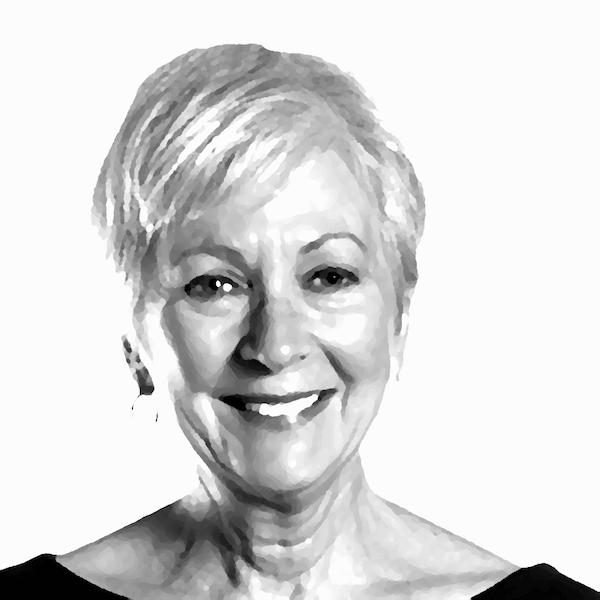The FT Word – June 2005
The FT Word
The FT Word is a free monthly newsletter with support management tips. To subscribe, send us email with your email address. The subscription list is absolutely confidential; we never sell, rent, or give information about our subscribers. Here’s a sample.
Welcome
Welcome to the June 2005 issue of the FT Word. Please forward this issue to your colleagues.
Topics for this month:
· collaboration: dead or alive?
· people vs. technology: best practices for 24×7 support
Collaboration: Dead or Alive?
A few years ago, collaboration was “in”: vendors, new and old, extolled the necessity of collaborating in the support centers and proposed various features and products to bridge the collaboration gap. Today, the excitement’s gone but we know collaboration is required for many support issues. This is my “state of collaboration” report for 2005.
1. Collaboration is at the root of support
Fashionable or not, collaboration is required for many complex support problems. The concept of one problem/one person is not sufficient in most environments. Embrace multi-staffer resolutions.
2. Over-the-cube collaboration is alive and well
Every support center I visit features support staff draped over cubicle walls asking each other questions. Not very technologically-advanced, perhaps, but it works well. Let it be while pursuing more structured avenues for resolution.
3. Subcases or other case-tracking tools work well for structured requests
The regular case-tracking system can handle some collaboration requirements very well. For instance, if a case requires a reproduction environment be set up, a subcase (or separate case, if your system doesn’t support subcases) is the perfect vehicle to create the request, route it, and ensure it’s completed.
4. Email is well-loved, but not very efficient
Many support centers use email lists for collaborating: tough problems are emailed to various lists and wait for answers or good ideas. Email is a comfortable medium but emailing problems is not efficient, especially as the team grows: does it make sense to clutter 30 people’s email boxes with the same message when most of them won’t have time to help? And there’s no guarantee that there will be an answer, or when the answer may be forthcoming. Finally, email is a terrible recording medium. If you can’t wean your staff away from email, at least post the threads to some central area for easier searches.
5. Hold structured meetings for tough cases
I’ve seen wonderful results from holding case review meetings at set times. Try one in the morning and one in the afternoon to accommodate shift work. Case review meetings are simple: everyone brings their tough cases and a senior staffer leads a quick review, providing hints and just-in-time training as needed. If an issue is already documented, a simple “check the knowledge base” will do. For others, review troubleshooting steps or make a few suggestions for next steps. Think of the review meetings as highly-structured on-the-job training.
If this sounds like hospital “rounds, it’s because it’s the very same, time-proven concept.
6. Offer office hours
The beauty of the case review meeting is that all attendees can learn from it, but sometimes it’s a waste of time to subject everyone to some obscure topic — and waiting for the next review meeting may be too long. By having the senior staffers hold office hours you can channel requests efficiently without excessive waits, and train the next person in line when appropriate.
Some support centers use a chat system for office hours. That’s great for geographically dispersed staff and has the advantage of logging the conversations for future reference.
7. Roving help is perfect for new or shy staffers
Excessive pride or shyness can keep some support staffers from requesting help they need. Asking a senior staffer to proactively offer help is wonderful — if you can spare the extra cycles required for roving, and you can locate someone with the right personality to do it.
8. Consider collaboration tools
Collaboration tools a la ePeople provide a good medium for collaboration: everything is recorded, you can enforce response times, and you can escalate to larger audiences as needed. The one obstacle I’ve found (beside cost) is that occasional users prefer email to using the tool itself. The benefits should outweigh the email bias in my opinion. Investigate such a tool if your environment is highly collaborative.
9. Rethink your organization and metrics
If your support center is heavily dependent on collaboration make sure helping others is rewarded. For instance, senior staffers who hold review meetings or office hours should not have the same case quota as others — and may have some internal satisfaction survey as part of their performance, or carry the satisfaction scores for customers whose cases they assisted on.
People vs. Technology: Best Practices for 24×7 Support
Thanks to James La Rheir for suggesting this topic.
When you don’t (yet) have a large, geographically dispersed team, providing 24×7 support is tricky since you cannot afford a full Follow-The-Sun setup, through which all requests are funneled to the support center on duty at that particular point in time.
You basically have two options: use technology, or use people. Here are the pros and cons.
The technology route
The idea behind the technology route is simple: let the systems handle the routing. Typically, this means that customers who call off-hours, when no one is in the office, are asked to leave a message. The voicemail system will then page out to the support staffer on duty. (You could also redirect calls to a cell phone, but it’s much less reliable since cell phones can easily go out of range or go unanswered.) The support staffer returns the call and starts working on the issue.
Note that you can direct calls to different numbers at different times of the day. You can also set up the case-tracking system to page out in the same manner. And if your voicemail system cannot handle the paging out you can contract with the telephone company to handle it for you for a modest fee.
The benefit of the technology route is that it’s very reliable once properly set up and tested. There’s no forgetting to page out, no worries about shift changes. The downside is that customers don’t get to talk to a real person, so they need to take it on faith that they will be called back. And failures, if any, will be completely “silent”: no one will know about them. In particular, if you should have a power failure the phone system will stop paging out.
The people route
The alternative is to use people. You hire an answering service that answers all calls, determines eligibility if needed, and pages the person on duty, very much like a doctor’s answering service. Note that some technology is required even in this scenario since you need to redirect the phones to the answering service and also to procure pagers.
The benefit of the people route is that customers get to talk to a real person who presumably can take action as needed. The downside is that it’s not easy to find a reliable answering service to page out. Finding an answering service to pick up the phone is fairly easy but most answering services are set up to take messages only and don’t page out reliably. They also have trouble paging different numbers at different times, or when phone numbers change. Thoroughly vet vendors and insist on checking references with other support centers.
There is a cost associated with an answering service, but it’s usually low.
What to choose
I used to routinely counsel the technology route because of the difficulty of finding a reliable answering service. Now that I’ve found a great one (in the San Francisco area), I now see the choice as a business decision: do your customers need to hear a voice in the middle of the night or on weekends? Then go with an answering service, if you can locate a reliable one. Otherwise, stick with a technology solution, making sure to test it thoroughly.
FT Works in the News
I will be teaching a workshop on selecting and implementing CRM systems at San Jose State university on July 18-20. Please join us for 3 days of practical information on the field of CRM and how to succeed with the implementation that’s right for you. The course schedule is at http://iesweb.sjsu.edu/media/sp2005_course_list.pdf (course XT-TSPM435) and registration is at http://iesweb.sjsu.edu/profdev/enroll/register.html. Please contact me for details.
SSPA News published an article I wrote about support marketing: “Support Offerings that sell”. You can read it at http://www.thesspa.com/sspanews/May05/article1.asp Please ask for a copy if you are not an SSPA member and cannot get to the URLs.
ASP announced the 10 best web support sites of 2005. They include BEA, Cisco, Cognos, Interwoven, McKesson ECSG, Microsoft, RM, and Xilinx and two small companies, Pervasive Software and Think3. As a judge, I was very impressed with this year’s crop. The full report will be forthcoming in the summer. Congratulations to the winners! http://www.asponline.com/awards.html
Curious about something? Send me your suggestions for topics and your name will appear in future newsletters. I’m thinking of doing a compilation of “tips and tricks about support metrics” in the coming months so if you have favorites, horror stories, or questions about metrics, please don’t be shy.
Regards,
Françoise Tourniaire
FT Works
www.ftworks.com
650 559 9826